Make Sure You Are Getting Emails from KISD, Campuses
Keller ISD recently switched to a new mass notification system, and while the transition may have been seamless for most families, those who feel they are not getting all of the expected notifications can take steps to ensure that they do.
Make sure to designate "kellerisd.net" emails as "Safe" within your email client. Some emails may come from a personal "kellerisd.net" email account, but others may come from "Communications@kellerisd.net" or "noreply@kellerisd.net," or "no-reply@kellerisd.net." Designating these emails as "Safe" in your email client will help keep future emails from being removed or placed into a Spam/Junk folder within your email account.
If you feel you did not receive an email you should have, be sure to check your Spam or Junk folder, your Deleted or Trash folder, and, if your email client has one, your All Mail folder.
Some parents have reported unsubscribing from emails after receiving multiple transportation-related notifications at the beginning of the school year. Unsubscribing from emails will prevent you from receiving any future email notifications from your campus.
Parents can check their email preferences online by visiting https://kellerisd.parentlink.net and logging in with their Home Access Center username and password and clicking on "Account" in the top right corner. Parents who need to re-subscribe to receive email notificaitons should contact their campus or email Communications@KellerISD.net.
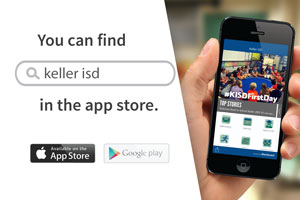 You can also view all of the messages going out from your campus by downloading the Keller ISD mobile app on iPhone or Android devices. Within the app, parents can log in using their HAC username and students can log in using their student ID and network password. Users can also subscribe to a school under Settings. A school's notifications – including emails that are sent out – can be viewed under the Notifications icon and users can also select to receive push notifications.
You can also view all of the messages going out from your campus by downloading the Keller ISD mobile app on iPhone or Android devices. Within the app, parents can log in using their HAC username and students can log in using their student ID and network password. Users can also subscribe to a school under Settings. A school's notifications – including emails that are sent out – can be viewed under the Notifications icon and users can also select to receive push notifications.

